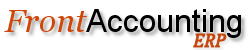|
|
|
|
|
|
| |
 Client Info Client Info |
Jun 04 2019 |
|
1 kB |
762344 |
This is a small test module, showing Client Information from your local computer. It doesn\'t do much, but is only here for showing a module example. Unpack to your local harddisk.
Install via FrontAccounting, Setup tab, Maintenance section, right pane,Install/Update Modules. Select the PHP file when installing.
Please read the readme.txt file before installing. |
 Test GD Version Test GD Version |
Jun 04 2019 |
|
822 Bytes |
761905 |
This is a small test module, showing GD Version on your server. It doesn\'t do much, but is only here for showing a module example. Unpack to your local harddisk.
Install via FrontAccounting, Setup tab, Maintenance section, right pane,Install/Update Modules. Select the PHP file when installing.
Please read the readme.txt file before installing. |
 Report Generator REPGEN 2.0 Report Generator REPGEN 2.0 |
Jun 04 2019 |
|
140 kB |
761935 |
A Report Generator. For release 2.0 of FrontAccounting.
Install via FrontAccounting, Setup tab, Maintenance section, right pane,Install/Update Modules. Select the PHP file, repgen_select.php from your local harddisk, when installing. Also select the SQL script, reports.sql, from your local harddisk. Upload the remaining files by FTP to your server directory /modules/repgen (or whatever sub-directory you chose). There is a comprehensive manual inside the module, manual.html.
Please read the readme.txt file carefully before installing.
|
 Report Generator REPGEN 2.3 Report Generator REPGEN 2.3 |
Jun 04 2019 |
|
149 kB |
761957 |
A Report Generator. For release 2.3 of FrontAccounting.
Install via FrontAccounting, Setup tab, Maintenance section, right pane,Install/Activate Extensions. Select the PHP file, repgen_select.php from your local harddisk, when installing. Select the access-level file. Also select the SQL script, reports.sql, from your local harddisk. Upload the remaining files by FTP to your server directory /modules/repgen (or whatever sub-directory you chose). There is a comprehensive manual inside the module, manual.html.
Please read the readme.txt file carefully before installing.
This Report Generator also work for the Arabic countries. With proper font installation from the Website download it will also work with all utf-8 languages, included Chinese etc.
27-Sep-2010. New release. Better directory structure. Beginning Gettextizising. |
 Import CSV Formatted Journal Entries Import CSV Formatted Journal Entries |
Jun 04 2019 |
|
3 kB |
761946 |
This is a module for Importing CSV formatted Journal Entries. Unzip to your local harddisk. Install via FrontAccounting, Setup tab, Maintenance section, right pane,Install/Update Modules. Select the PHP file, import_journalentry.php from your local harddisk, when installing.
This import module has been created by Tom Hallman, USA.
Please read the readme.txt file carefully before installing. |
 Import CSV Formatted Budget Entries Import CSV Formatted Budget Entries |
Jun 04 2019 |
|
3 kB |
761940 |
This is a module for Importing CSV formatted Budget Entries. Unzip to your local harddisk. Install via FrontAccounting, Setup tab, Maintenance section, right pane,Install/Update Modules. Select the PHP file, import_budgetentries.php from your local harddisk, when installing.
This import module has been created by Tom Hallman, USA.
Please read the readme.txt file carefully before installing. |
 On-line Help Wiki (From release 2.0) On-line Help Wiki (From release 2.0) |
Jun 04 2019 |
|
556 kB |
761918 |
This module is NOT installed the normal way from inside FrontAccounting, but is done manuelly.
Create a new folder, wiki, under /modules folder. Unzip the package and upload it to this new wiki folder.
In the file, config.php
Uncomment the line
//$help_base_url = $path_to_root.\'/modules/wiki/index.php?n=\'._(\'Help\').\'.\';
and comment the line
$help_base_url = null;
Save the config.php file.
The next time you are running FrontAccounting, a new menu item is present, Help, just before the Logout menu. Depending on which page you are using, the Help Wiki is presenting help for this page.
For now, there is not much help entered, but you can add this by yourself. The Administrator as well as the Developers of FrontAccounting will create pages, and as soon these are majured, we will upload new releases of the PmWiki Help.
|
 FoxPro/dBase importer v. 0.90 (From FA release 2.0) FoxPro/dBase importer v. 0.90 (From FA release 2.0) |
Jun 04 2019 |
|
62 kB |
762032 |
FoxPro/dBase import module helps migrating company data from any old system
using dBase or FoxPro database to MySQL based Front Accounting. The module is
currently very simple but usable. Any bugfixes, translations as well as ready
to bundle code extensions for this module are appreciated.
This module uses FrontAccounting API introduced in version 2.0, therefore
cannot be used in FA 1.xx.
Please read readme.txt in the doc folder.
|
 Cheque Printing (Release 2.0.X) Cheque Printing (Release 2.0.X) |
Jun 04 2019 |
|
0 kB |
761960 |
This is a Cheque Printing utility for release 2.0.X created by Tu Nguyen from Canada. It prints Canadian cheques from the Purchase module. Cheques can be issued from a list of payments. After issuing they can be printed to PDF, using our new PDF Engine. Inside the package there is an example of a print, check_print.pdf.
Unpack to a folder, checkprint, under /modules/ folder.
Read the Readme.txt file carefully before installing.
Accourding to Tu, it should be quite easy to modify the printing to suit other countries and banks.
Sep-06-2008. New release. Better support for different pagesizes. |
 GL Transaction List (from release 2.0) GL Transaction List (from release 2.0) |
Jun 04 2019 |
|
3 kB |
761929 |
This Module lists GL transactions for a given period. As it is possible to delete transactions we only recommend to install this module on Test companies. We have raised the page_security to admin level.
According to the Author, Pete, be very careful when using this module. It was created for test purposes.
If you need further assistance with the module, please address Pete (username: p2409) through the Website forum or use his e-mail inside the readme.txt file.
Read the file, readme.txt, carefully before installing the module.
|