Purpose
Sales Types allow you to define pricing levels for specific types customers. A very common separation is between retail and wholesale customers. Depending on your primary customer base, you may either provide a discount or up-charge for a particular group.
For example, if 75% of your business is wholesale, and the balance retail, you would likely use your wholesale pricing as your base price list, and add some kind of up-charge for your retail customers:
- Wholesale - base
- Retail - 1.25 (25% up-charge)
Were the roles reversed, you may do something like:
- Retail - base
- Wholesale - 0.75 (25% discount)
Promotions, penalties for habitually late-paying or problematic customers, or any other situation where you may want to provide a standard deviation on all items a specific customer may buy.
Markup over Standard cost too is available.
Screenshot
Taken from FA v2.4.7+
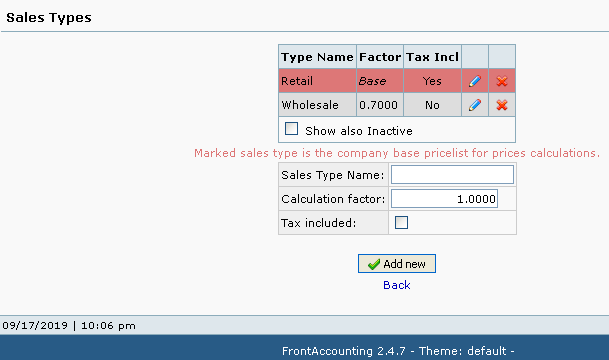
Procedure
- New Sales Type:
- Enter the name of the new Sales Type under Sales Type Name.
- Enter the factor by which to adjust base pricing.
- Check the Tax included box if taxes should be a factor when making the calculation.
- Click Add new.
- Modify Sales Type: Click the edit icon and follow the instructions for creating a new group. Click Update to complete, or Cancel to go back.
- Delete Sales Type: Click the delete icon to remove a Sales Type.
Tips and Tricks
- A Sales Type may not be deleted if any transactions using it exist.
- Create a list of Sales Pricing for each Sales Type











